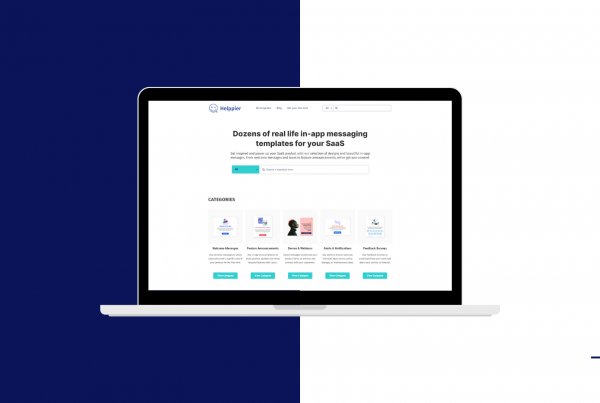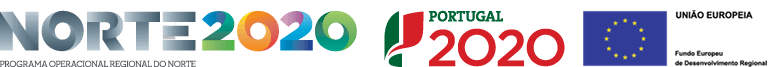Remote work is not only a good practice anymore. It became mandatory.
In a question of weeks, the world has turned upside-down. Remote work has been a trend for a while, but, in the past few weeks, it has become mandatory for several companies around the world. The problem? Many of them didn’t even have knowledge of remote work practices. According to an Owllabs report, 44% of global companies didn’t allow employees to work from home.
As many companies were not prepared to deal with remote teams, in addition to the problems related to boosting employee productivity (you can check some practices here), customer relations became a challenge. Since call center and sales teams are working remotely, it becomes difficult to answer customer tickets effectively.
With a good remote customer service strategy, both companies and clients win. When working remotely or with distributed teams, companies should bet on reducing tickets and automating support answers, allowing clients to solve problems easier, without any need to contact support by phone or email. In addition, it’s important to refer that by automating answers, your team will spend less time answering customer tickets, for example, and get more free time to complete other tasks, such as selling new products.
Today I share some tips to automate customer service and reduce support tickets online when your team is remote.
1. Use tutorial videos
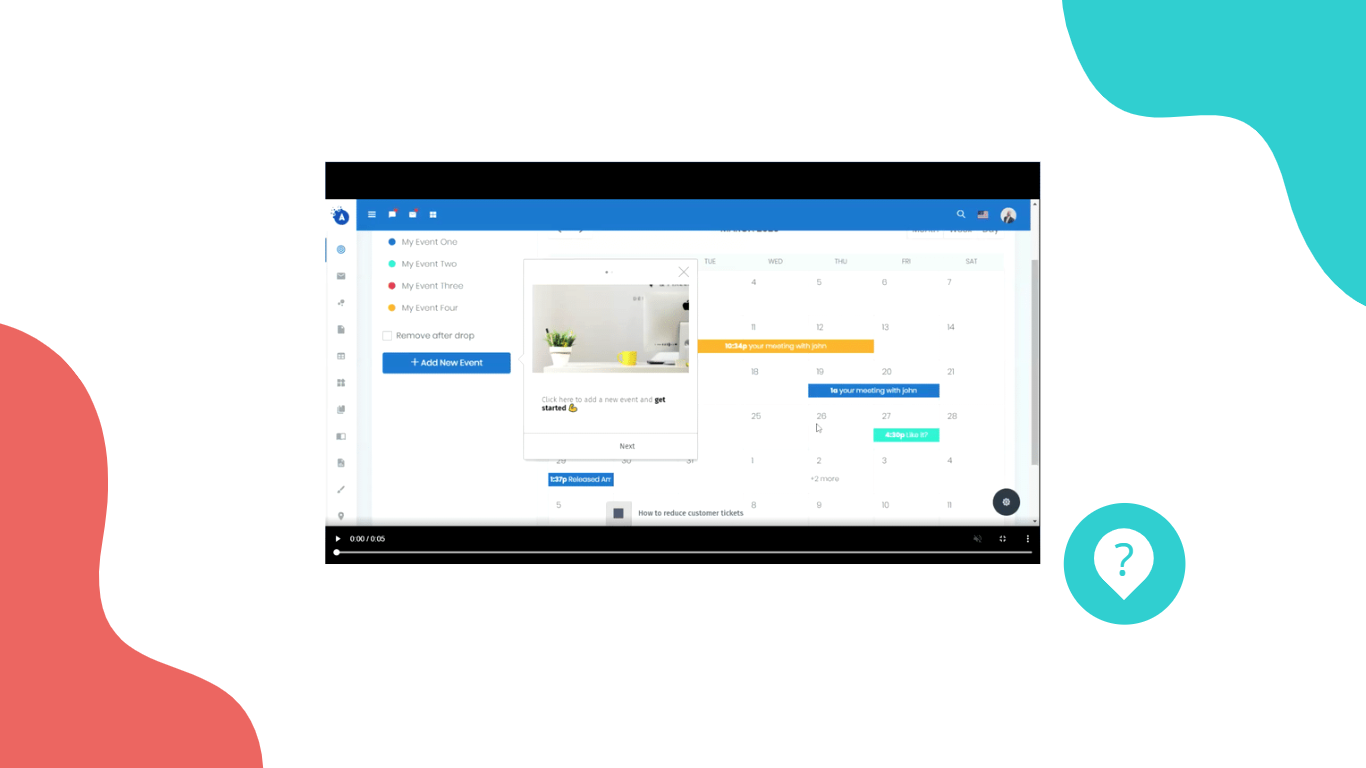
According to the Aspect Consumer Experience Index, 38% of customers and 55% of Millenials enjoy using home-based automated intelligent assistants to solve an issue related to customer service. With that in mind, tutorial videos can be a great automated way to help users solve problems.
In a previous article, we shared how to use tutorial videos for customer support and we mentioned that by using videos on your platform, you can reduce customer frustration, improve user productivity and increase user engagement.
Moreover, providing tutorial videos are a great way to help users complete tasks and understand your product easily and quickly. For example, they can be the perfect tool to explain processes like payments, teach how to create online accounts or how to use your platform. All of that, without any intervention from your remote team.
2. Improve self-service with a Knowledge Base
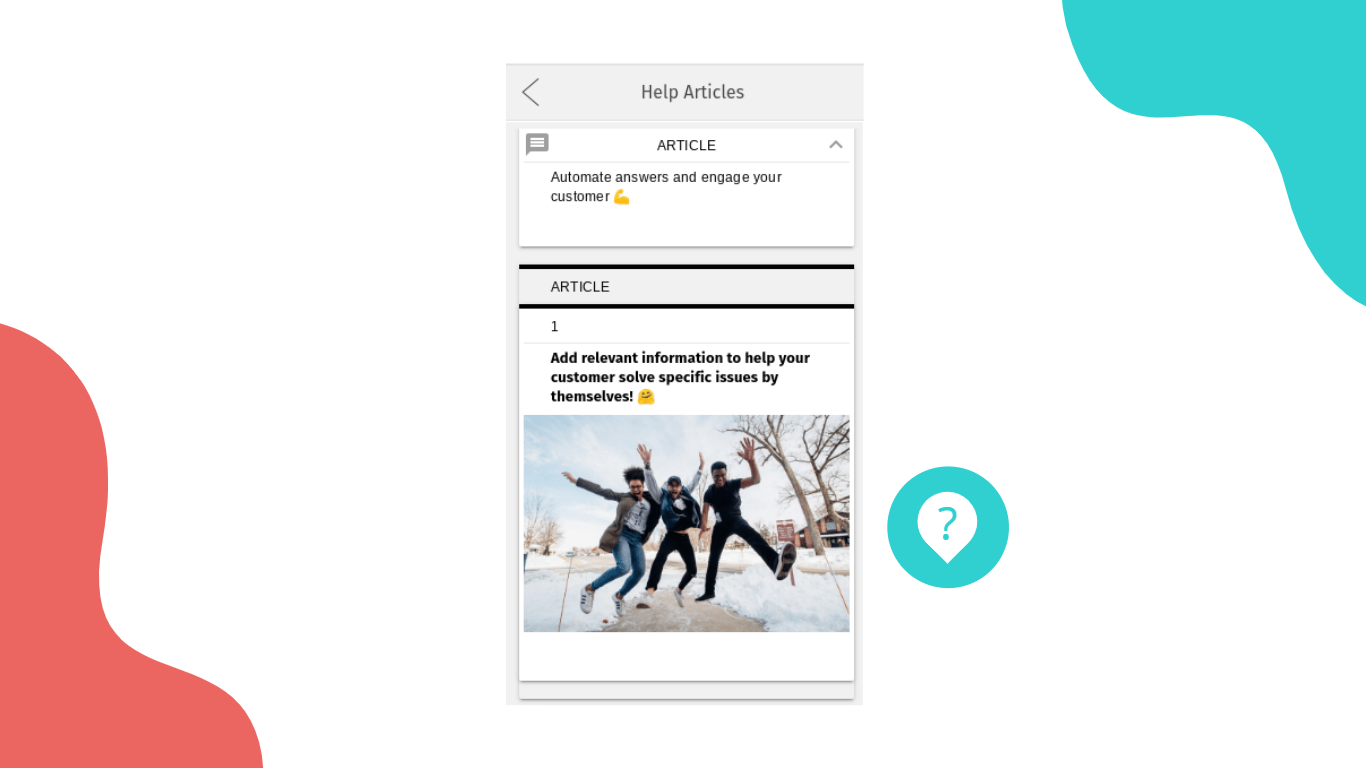
Simplify user experience with self-service tools such as help articles and FAQ pages. According to a Zendesk report, 91% of customers would use an online knowledge base to solve their problems. In addition, they state that 67% of customers prefer self-service than speaking with the company.
With tools like Helppier, you can create your own knowledge base with custom help articles or, integrate Zendesk on top of your platform. With help articles, you can provide technical information, teach how to solve specific issues and troubleshoot questions that users may have due to a lack of knowledge about your product. In the end, users avoid waiting for answers solving problems autonomously, while your team reduces the number of customer tickets they need to solve.
3. Provide tooltips through your platform
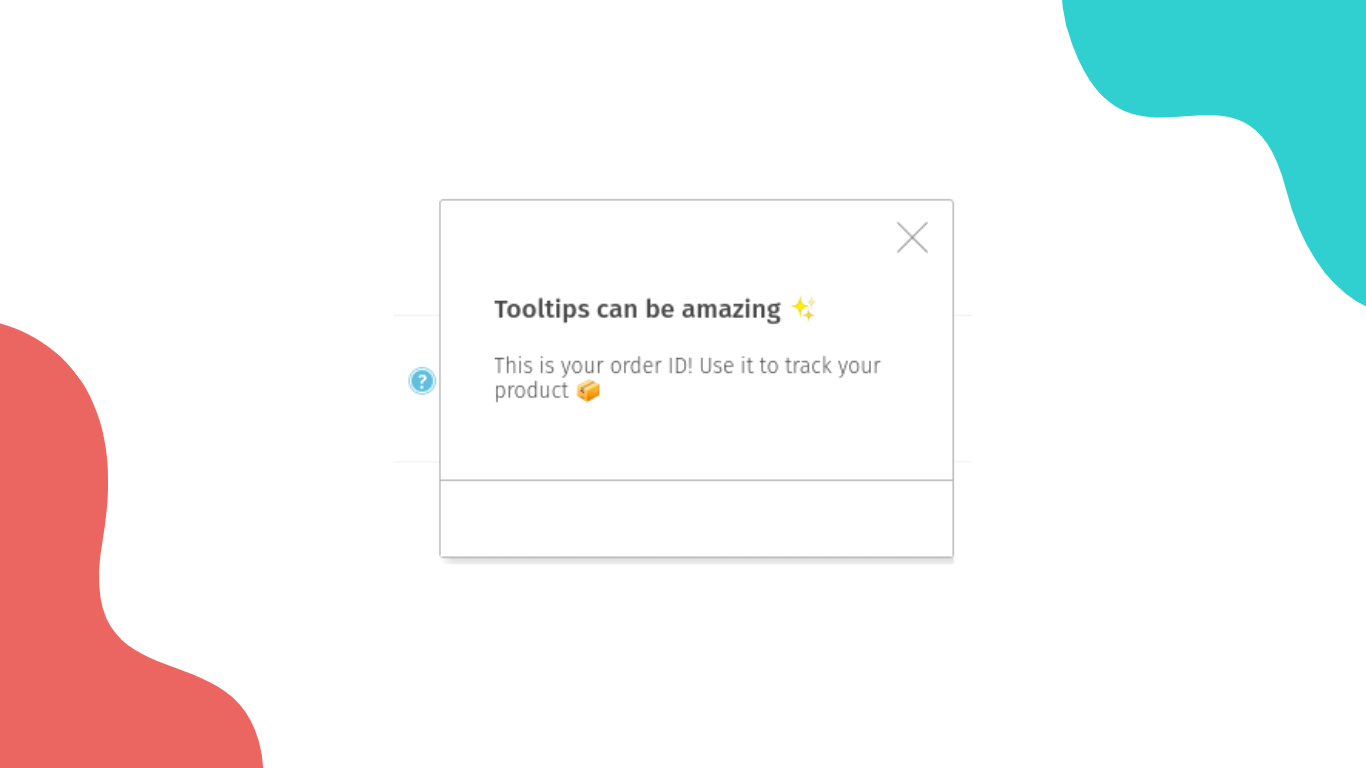
Tooltips are in contextual app-messages that provide additional information next to specific features. Based on that, they can be an important customer support tool for you. They can help users understand complex options inside your platform or website and boost productivity.
In a previous article, I shared a few ways you can use tooltips to improve user experience. Tooltips are a great way to provide helpful information in form fields, for example. Many times, users don’t know how to fill a specific field, or where to find information like a VAT number or ID tracking number from an order. You can also use tooltips to clarify terms that users are not familiar with or explain why you need to collect specific personal information.
To conclude
Quoting Alexis Ohanian, “remote work is the future of work”, but it’s much more than that. Remote work is not only the future but a necessity in today’s digital and global society. With that in mind, it’s extremely important to prepare your teams for it. Adopting good remote work practices and customer service strategies will help boost productivity and accelerate everyday processes.
When we talk about remote customer service strategies, creating relationships with your customers is important. But besides that, a good practice you can adopt is automating common questions and reduce customer tickets online. This way, customers are able to solve problems quickly, while your team gets more time to perform other important tasks. And for any company, including yours, time means money.
Thank you so much for reading, I hope you enjoyed this article. If you want to know more about remote work and employee productivity make sure you follow us on Facebook and Twitter and get updated to our latest news.
In case you are looking for a tool to create tutorial videos, help articles and tooltips, check our website. 😉