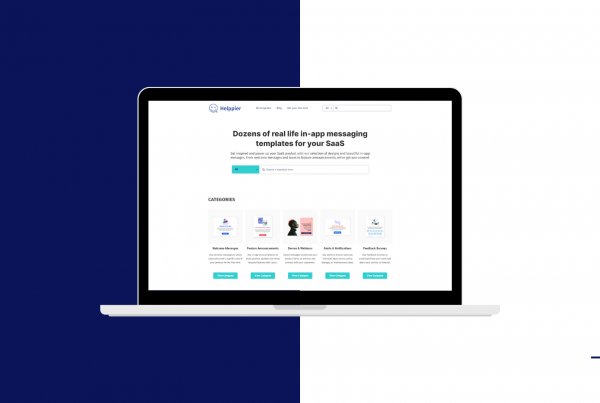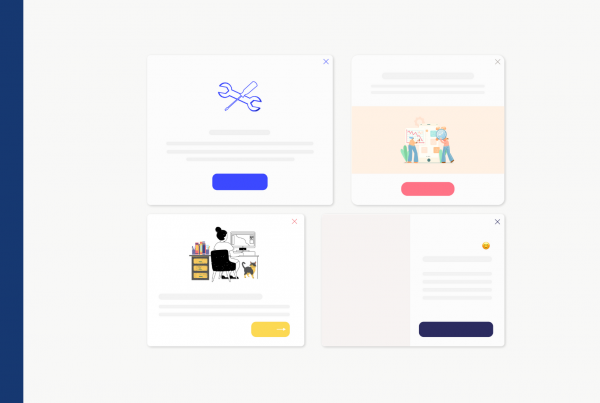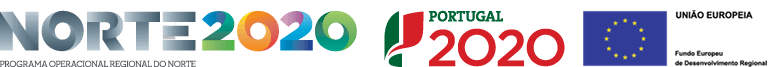Your website is pretty. So what?
Most of our time is spent online. We are connected to a small device called Smartphone which allows checking our emails, like posts on Instagram, and even buy a new shirt on the go. Besides, if you have an office job like myself, the remaining 7–8 hours of your day is probably spent connected to online services and platforms as well.
But the thing is, it doesn’t really matter how much time we spend online. The average attention span on the internet is still no more than a few seconds. We go to a website, and if it doesn’t feel the right for us, we just leave. Just like that.
This means you don’t have much time to capture the user’s attention. Your content and design can be king, but your conversion rates can still be a disgrace. Why? Maybe because of that complex header menu. Or excess use of background images and videos, which is blocking the user’s experience. Every detail counts.
So how do you increase website conversion?
Put users in control
The human mind is simple: control is in our nature. Basic survival needs such as health, food, and sleep require some level of control over the surrounding environment. Not to mention, nowadays we are used to having control over things. We manage our notifications, our email subscriptions, our social media profiles, how we appear on search engines and even our data.
Taking that into consideration, it’s important that you create a website experience that empowers the user.
A great strategy would be to provide a personalized search that allows users to filter based on their preferences.
Take Zomato for example.
Zomato is a platform that allows searching for restaurants, book a table and leave reviews. I have been using it for 2 years now and I find it extremely easy to use and visually engaging. But, above all, I enjoy their Search Tool.

You can filter by location, category, type of meal, the cost for two and even cuisine! Furthermore, you can sort results by a wide range of criteria. This not only allows users to find what they are looking for quickly but also, provides a great sense of control over the platform.
Another way to offer control is by using self-service tools such as ChatBots and Walkthroughs. These tools allow users to become more autonomous and find answers on their own. As they work as a layer, users won’t need to be changing tabs to find information or contact your team, making decisions a lot faster on your website or app.
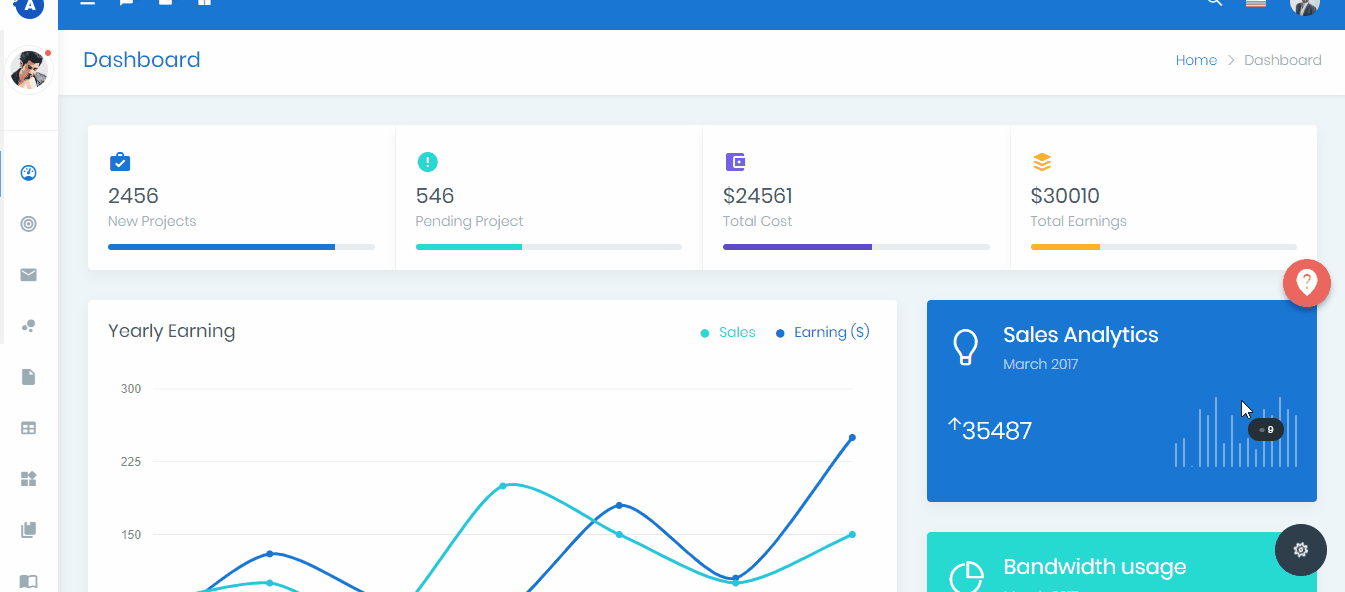
Learn here how you can use in-app messages and walkthroughs to increase sales.
Use SSL Certificates
If you want to increase website conversion, you need to build trust. If a customer is already on your website thinking about purchasing services, it may already have established some level of trust.
Now you just need to make them cross that line by turning your website or platform more trustworthy.
According to GlobalSign, 48% of users search for SSL certificates before providing personal information. And 77% are worried about their data being misused online.
Include an SSL certificate on your domain stating that the connection and private data is safe. Perhaps your hosting provider offers this service or you can follow Google’s suggestions. The certificate appears as a secure lock icon in your browser, next to your domain.
An alternative would be to include a trust badge. An image that proves that your website is secure and verified by an external and trusted source. Here are a few examples.
Include testimonials
To go the extra mile and really earn trust from potential customers include user testimonials. Humans like to imitate other humans. We are more likely to become interested in a product or service if other people are as well.
Testimonials will help the user identify its needs with other users’. Let’s put ourselves in a potential buyer’s shoes: you are looking for a new laptop.
The first thing you do is look for user reviews online and see what other people, who share similar needs, think about a particular item. The laptop with the best reviews will probably be your first choice. Opinions matter!
For that reason, ask long-time customers for a small quote about your service and ask permission to publish. In return, you can link to their company’s website so they get more views.
Zapier does it too.

Furthermore, if you happen to have industry blogs and magazines referring to your products you can also use their testimonials, for more influence.
![]()
Just like Google did with the Pixel 3.
Trigger behaviors with workflows
To improve your website’s conversion rate, you need to design an experience that keeps the user interested enough to perform a specific behavior. The behavior will, of course, depend on your company’s goals. It can be a newsletter subscription, a payment or even a Sign-Up.
Building an onboarding workflow will allow users to understand the value you have to offer, becoming motivated to see more. Next, the workflow should provide the ability for the user to take part in behavior. Last but not least, needs to present a trigger so that the behavior can take place.
Let’s take a look at Canva.
Canva is an online platform that allows anyone to design graphic content including flyers, banners, and social media campaigns. Canva triggers behaviors with a powerful onboarding workflow that feels just like an interactive lesson.
The workflow starts before the sign up take place. Canva asks why you want to use it and offers a list of options ranging from Education to Personal use. The best part is, when you pick, there’s a short video that demonstrates how you should create your design.

After signing up, Canva asks you “What do you do?” to provide personalized templates based on your profession. Next, users can invite team members and, after that, are already choosing a design type to start creating content!


This is a great example of workflow because users learn to use Canva while actually using it and get motivated to try designs right away. Step-by-step onboarding flows like this, trigger a positive response from the user.
Keep forms simple
Let’s get real, there’s no way you can convert users with complicated form questions. Users don’t have time to waste and, if they already made it to your website’s form, it’s because they really want to do business with you. Therefore, make the experience as simple as possible.
Contrary to popular belief, having a long form does not necessarily reduce your website’s conversion rate.
According to a study from ConversionXL, moving from a 9-field to a 6-field form actually had a negative impact on the conversions. They dropped by 14% with the shorter form!
But of course, it depends on your form’s context. If it’s downloadable content, users are expecting a simple name and email form. And if it’s a request for your services, they expect to share a little more information.
Instead, what really mattered were the questions. After improving the copy on the 9-field form, the conversions immediately increased by 19.21%. On the other hand, the shorter form performed worse as the copy wasn’t engaging and simple enough to make users fill in.
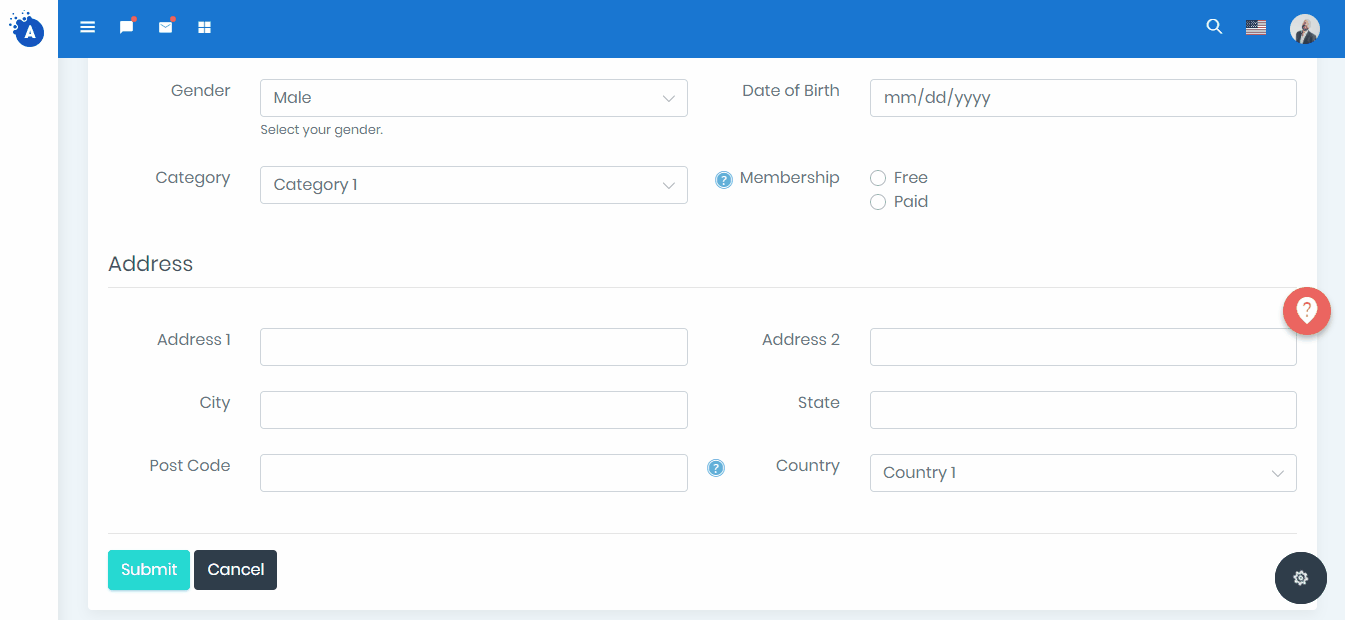
Use tooltips to provide help messages about complicated form fields such as promotional codes and social security information. You can also simulate form filling so that the user knows exactly what information is required. Take advantage of contextual assistants to keep frustration away and help users achieve their goals quickly.
Conclusion
To increase your website’s conversion rate, you need to put users in control with advanced search tools and ChatBots. Keep in mind that users want to be autonomous and achieve goals fast. A great onboarding workflow will trigger behaviors more easily as well as easy-to-fill forms.
Users also prefer trustworthy services and, for that, SSL certificates, trust badges, and testimonials will work just fine!
Awesome sources for this article:
https://www.toptal.com/designers/ux/persuasive-design-using-psychology
https://expresswriters.com/website-conversion-optimization-guide/
https://uxplanet.org/3-awesome-user-onboarding-flows-for-web-c8b1ec6a508a