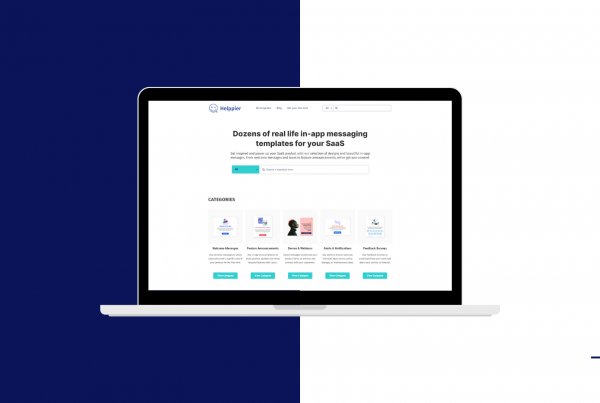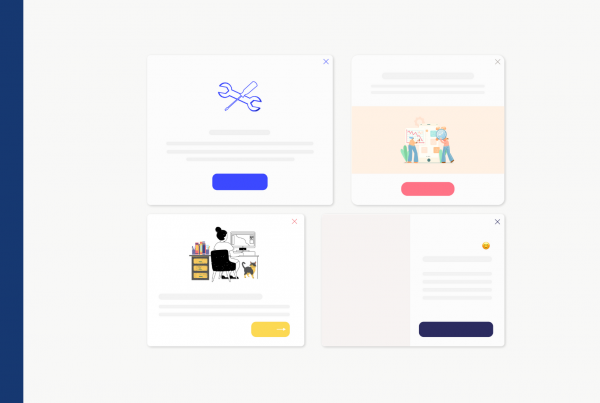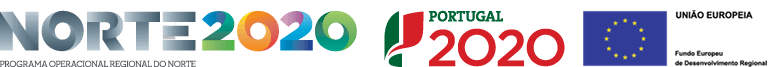Do you have remote employees? Time to update your employee training strategy.
Remote work used to be an extremely rare practice. But nowadays, it’s as common as riding a bike. In fact, 52% of employees worldwide work remotely at least once per week! Companies are hiring candidates from all around the world at a much lower cost, while employees are able to keep a positive work-life balance. A win-win situation.
New digital fields such as UX/UI design, Digital Marketing & Web Development are shifting the workforce. As everything is kept in the Cloud with the use of online platforms, employees can easily be productive with nothing more than a laptop and a place to sit on. Also, the workforce is now mostly composed of millennials, so working online is part of their everyday lives.
But how do you implement an Employee training strategy for remote workers? How do you build a training strategy flexible enough to support work-life balance?
Create Microlearning content
 Example: Marketing Webinars by Hootsuite
Example: Marketing Webinars by Hootsuite
Traditional training programs include moving your team to a room, hire an instructor and prepare long PowerPoint presentations. Naturally, these traditional lessons won’t be effective for remote workers or employees on the go. You will need to adjust your approach and training assets to successfully onboard remote workers.
What is microlearning? You ask.
As the definition explains, it doesn’t really matter what type of training material you’re going for, as long as it’s short (ideally 3min) and contextual. Employees need to be able to learn at their own pace and access it anywhere.
Let me share a few examples you can apply to your training strategy:
- Create short webinars to introduce technologies & tools that your company uses;
- Introduce step-by-step tutorials to teach employees how to use internal platforms;
- Prepare 3-min videos to explain standard procedures & responsibilities;
- Create infographics or small PDFs with training topics that are relevant to your remote employees;
- Use your corporate chat or group to share articles;
- Use online learning platforms such as Udemy so employees can take courses;
Build quizzes for feedback & memory retention
 Example: Digital Marketing Quizz by Typeform
Example: Digital Marketing Quizz by Typeform
As an employer, you don’t just want employees to access training materials. You want to make sure the information is retained. So, gathering feedback & running tests will be important to build an effective training strategy.
Quizzes, for example, are extremely interactive and helpful with memory retention. Typeform, which is a quiz making tool, wrote an article about something called “testing effect“. The article explains that practicing can be a lot more effective than being exposed repeatedly to the same information:
“reading the same passages over and over again won’t stick as much as taking a quiz or participating in some sort of active simulation”
Taking short quizzes will allow remote employees to test their knowledge and retain all the chunks of information you shared through microlearning. In addition, you will be able to track the results of your training and even ask for feedback in a more dynamic way.
My suggestion is: provide quizzes at the end of each training phase, or one day after the employee has finished a course or material. This leaves you plenty of time to make adjustments for the next steps, and the information is still new for employees.
Organize information in one online platform
 Example: Office 365 dashboard
Example: Office 365 dashboard
One of the major issues of working remotely is communication and access to information. Although corporate chats like Slack are very resourceful, sometimes it’s difficult for remote workers to communicate due to different time zones and working schedules.
Imagine you’re working remotely and desperately need a file from your sales manager. He is offline or out of office. You won’t be able to be productive without that file right?
In that case, it’s important that you use an online drive such as Google Drive, DropBox or Office 365 to gather all your company’s information and documentation. That information will be easily accessible for employees on the go and can be shared by several teams.
Provide interactive assistants on internal Softwares
 Example: Helppier extension on top of MailChimp
Example: Helppier extension on top of MailChimp
If you use internal Softwares on your company, for example to schedule vacations or justify absences, it’s very likely that remote employees won’t understand how to use it. And as they are not in your physical office they can’t simply ask someone to show them how it works.
You can use interactive assistants such as Chatbots or Walkthroughs to help employees navigate through your platforms. These tools work as contextual assistants that provide information right when the user needs it. As they are available 24/7, different time zones won’t be an issue anymore.
Hubspot, for example, has a feature that allows creating Chatflows for your website. You can define automated answers for common questions or automatically set the bot to share help articles.
Walkthroughs are also helpful as they demonstrate step-by-step how to complete a specific task. Helppier’s walkthroughs, for example, recognize user actions this means you can show help messages when your employees hover a specific part of the platform or click on a button.
Interactive assistants allow to boost productivity and accelerate training. As they work as a layer on top of the platform, the user won’t need to change tabs and search for information elsewhere. Another advantage is that employees are able to learn to use the platform while using it, as they can follow steps and interact with the page at the same time.
In Conclusion
Numbers don’t lie, remote work is here to stay. Telecommuting increased 22% between 2017 and 2018 and 69% of millennials will trade other work benefits for flexible workspace options.
As a consequence, traditional training will no longer work due to different locations and working hours. To address remote work, companies need to bet on web-based solutions. Including drives to store documentation, microlearning materials such as videos and webinars, quizzes for memory retention and, last but not least, interactive assistants to assist navigation on internal Softwares.
Are you up to the challenge?