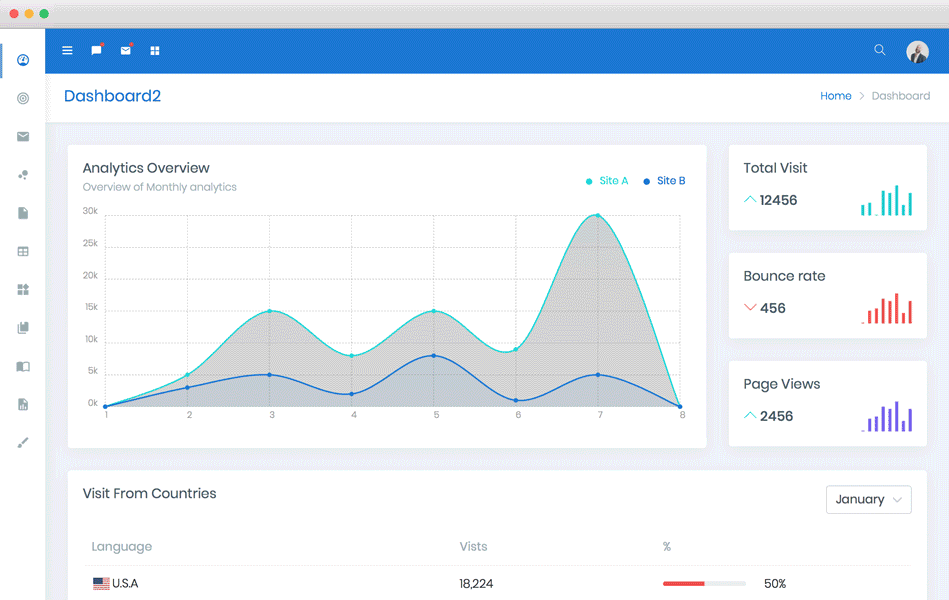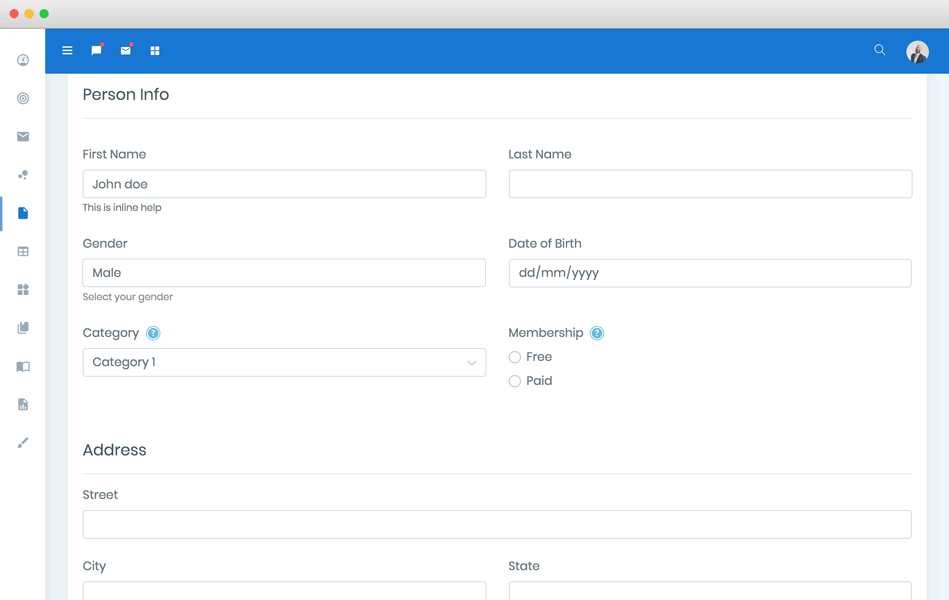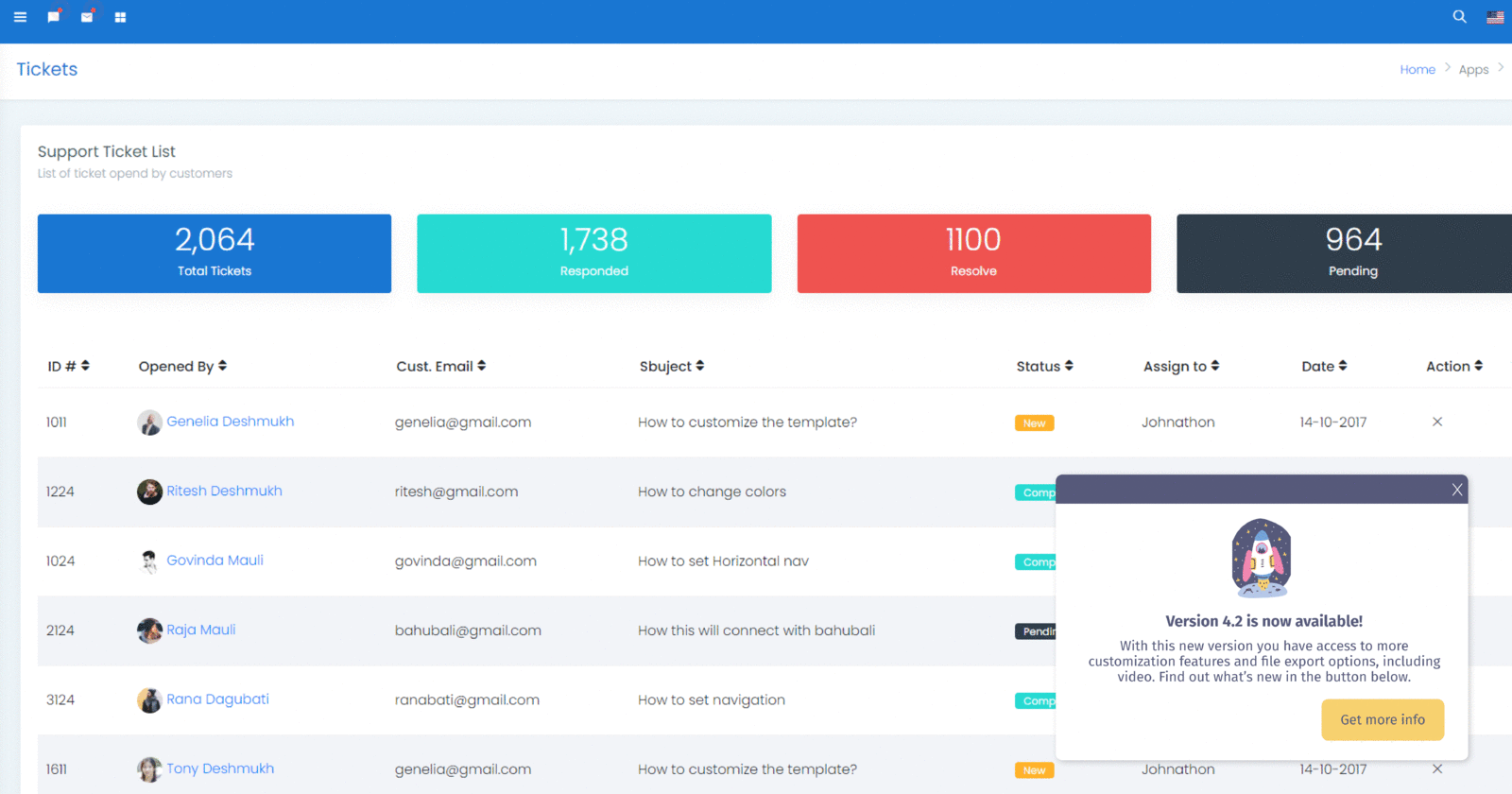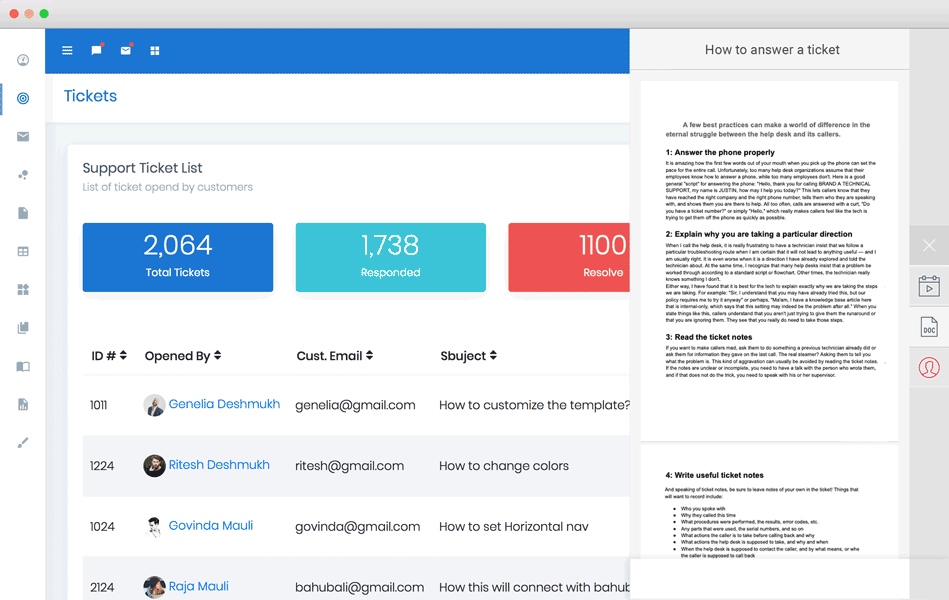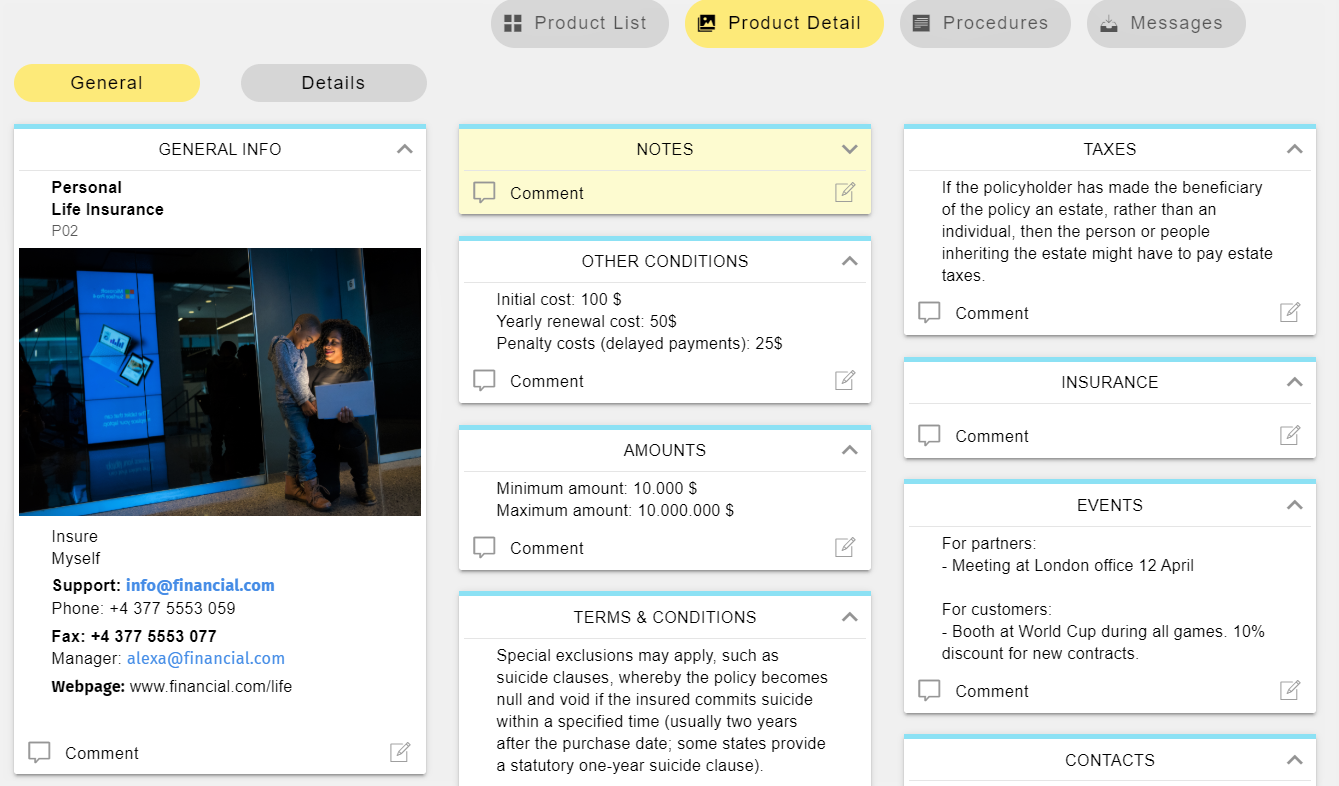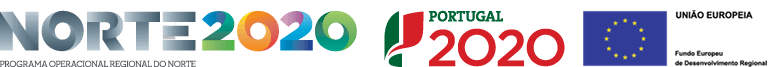If users don’t understand your product they won’t use it. 😱 Start guiding new users from the moment they enter your platform.
Use in-app tutorials and contextual tooltips to prevent frustration and ensure users are on the right path. With Helppier, first-time users can learn and interact with your platform at the same time.