User manuals and support areas are intended to give the users help with a particular system or product. Many times, we visit a website and due to lack of help or insufficient information we leave the specific site and move on to another where we can find adequate assistance. Since most day-to-day activities are performed using internet software, not having enough help can be a problem for both the consumers and business owners. That’s why we created Helppier.
Now you can easily and effectively create tooltips and tutorials for your website or web applications. The user-friendly interface makes it easy for the users to create user guides and tutorials with a simple click on its widget. Helppier launching in October is a cost-effective solution for business owners. It is possible to create guides and reduce the cost of email or phone support and demonstrative videos.
The tutorials created are interactive and easily allows the users to complete tasks. Tooltip is another element by Helppier which provides hints and suggestions across the site, on consumers’ demands.
The Helppier add-on is easy to use and doesn’t require any specific training to incorporate into the website. Even the non-tech individuals can use the widget without having to wait for the technical team. All you have to do is register through www.helppier.com and install the application. The widget is fully customizable and can be edited to work with your site’s design. The widget can be placed anywhere on the web page and allows easy modification of font, colors, size, and borders.
Some prominent features of Helppier include:
Autoplay: The help and tutorial can be started as soon as the user enters the web page.
Interaction: The Helppier tutorial can act with any movement performed by the user such as clicking, typing, and hovering.
Overlaps: The overlays by Helppier can darken the background to emphasize consumers’ focus on the given tooltips and tutorial.
User-targeting: The tooltips and tutorials can be customized to fit each visitor of the page such as show a specific tutorial to only first time visitors of the website.
The users can also provide feedback and rate your tips and tutorials. A feedback form and user rating allow users to tell how helpful a specific tutorial and your website was. The business persons can also add surveys and quizzes to receive feedback on the overall efficiency of their website.
Launching at the beginning of October, Helppier is compatible with all browsing systems and softwares. The easy-to-use help builder can be added to your pages without the need to download any additional plug-in or code. With Helppier, you can create, change and delete tutorials and tooltips, and update them within minutes. By adding Helppier, you can be assured that you will not lose any potential customers and your users will get the help and support they require without any hassle.
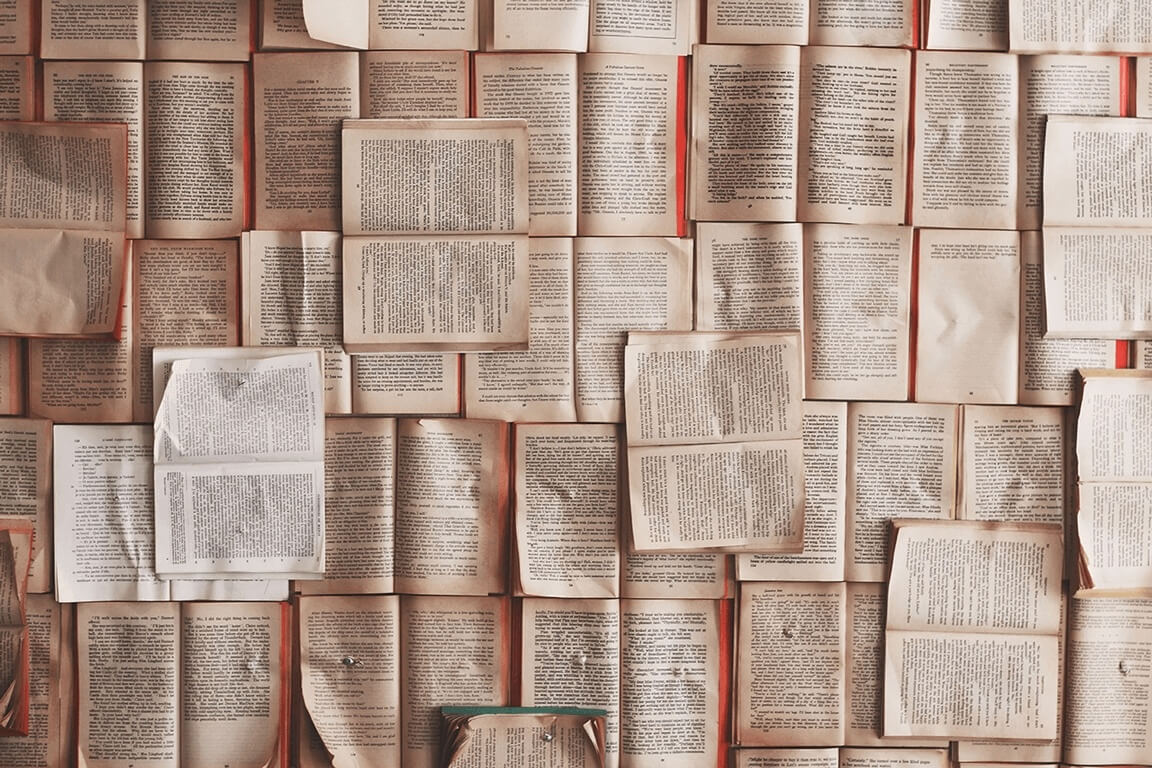



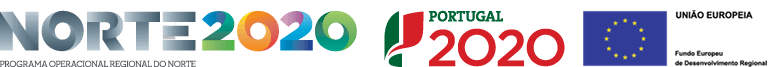
Hello, our team really appreciate your kind words. Thank you! Keep follow our work 😉