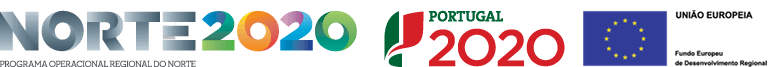Release Note Introduction
Helppier – Version 2.0
Added features:
– Widget main interface now consists of a clickable and movable bubble that disrupts into a sidebar;
– Tooltips system: create tooltips easily on any part of the website;
– Draft/publish separators: now you can save your drafts and publish your guides later;
– Autoplay: tutorials can start automatically, via timer function, unloading or action based triggers;
– Multidevice: choose on which device should the guides appear. You can choose between web, mobile and/or tablet;
– Different layouts for tutorials: you can opt between text, text + images, video, HTML, and others;
– Automatic typing – simulate that someone is typing when a tutorial step is launched on a form field, so the user can be guided more easily on what kind of information should be typed;
– Option to create different versions of the same guide with different languages
– Different page associations: you can now associate a tutorial to different pages
– Segmentation is now available. Choose the target audience for each of your guides, like newcomers, persons that spend more time than they should on a certain page, and others;
Backoffice
– Backoffice was completely revamped:
Dashboard: You can have full access to the stats of the tutorials and tooltips that you created, as the number of runs, most clicked helps, and others.
Guide page: access the list of guides that you created and edit its settings
Users page: grant access to other persons to run and manage Helppier, granting permission via e-mail invitation;
Install page: just copy and paste the HTML code generated here to your website’s main code to get the widget running.
Activities page: log of all the activities regarding your account
Profile page: information about your subscription and personal data
Integrations page: you can check the status of the integrations available and change certain parameters
Subscriptions page: check your pricing plan, or upgrade/downgrade it.
– New visual styling to match the 2.0 design
Visuals
– New default color palette: design, logos and other elements (like icons and vectors) modified according to this alteration;
– New different themes: possibility to customize the widget to match the color palette of your website;
Other
– Widget is now available in English, German and Portuguese;
– Integrations: added integration with analytics’ platforms: Google Analytics and Mixpanel;
– Revamped logo
– Added loading animation to the Helppier bubble
Technical stuff
– Helppier API concluded
– Permalink
– Dynamic ids in URL
– Full HTTPS support
– Activity notifications